What is Stripe?
Stripe is a payment processing platform with a suite of APIs to power online payment processing and commerce solutions for internet businesses of all sizes. Creators can use Stripe to collect online payments from their fans in a safe way.
- If you don’t have a Stripe account, please visit: https://dashboard.stripe.com/register
Why connect Stripe to your FANCLB?
As a creator, connecting your Stripe account to your Fanclb account will give you the freedom and peace of mind to collect payments directly from your fans to your bank account.
Steps For Creators To Connect Their Stripe Account To FANCLB
Once you have a verified Stripe account, you will need to generate a secret key and assign it to your FANCLB. Here is how:
- Login to your account, & click on Developers (from the top menu)
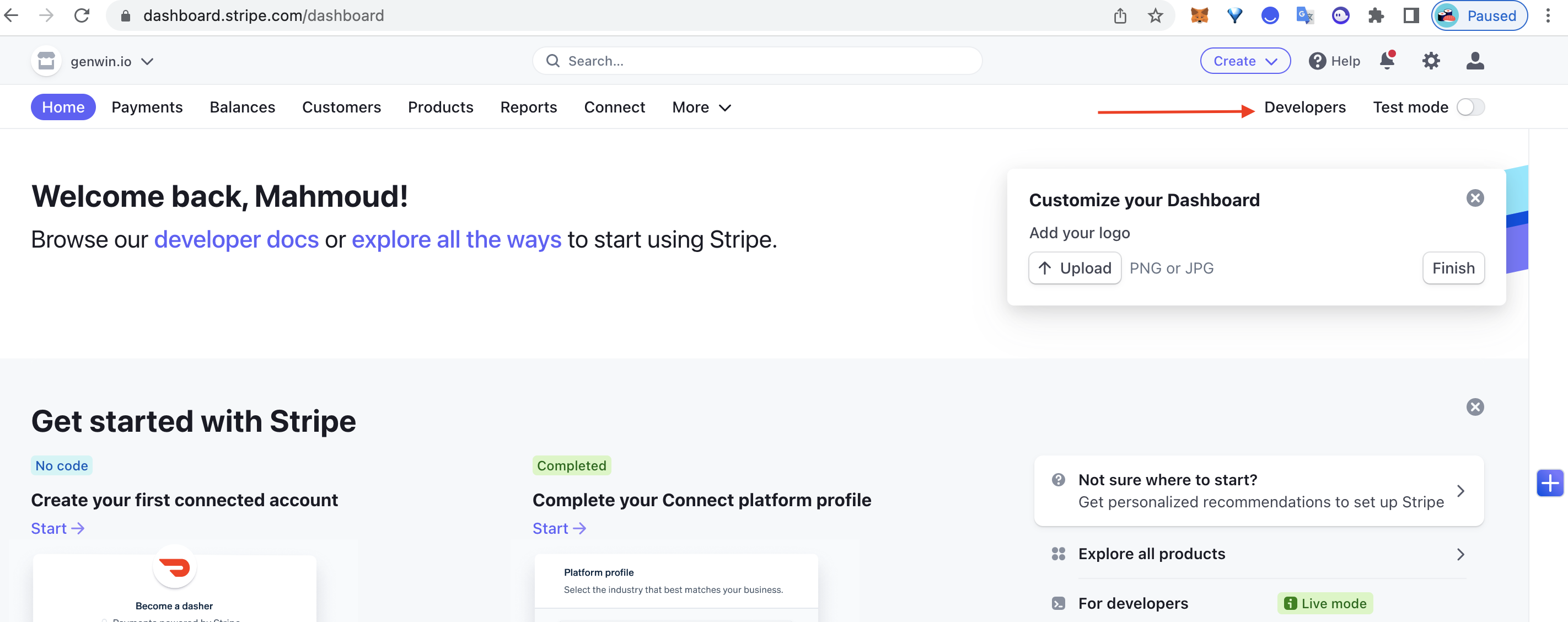
- Click on API Keys from the left menu
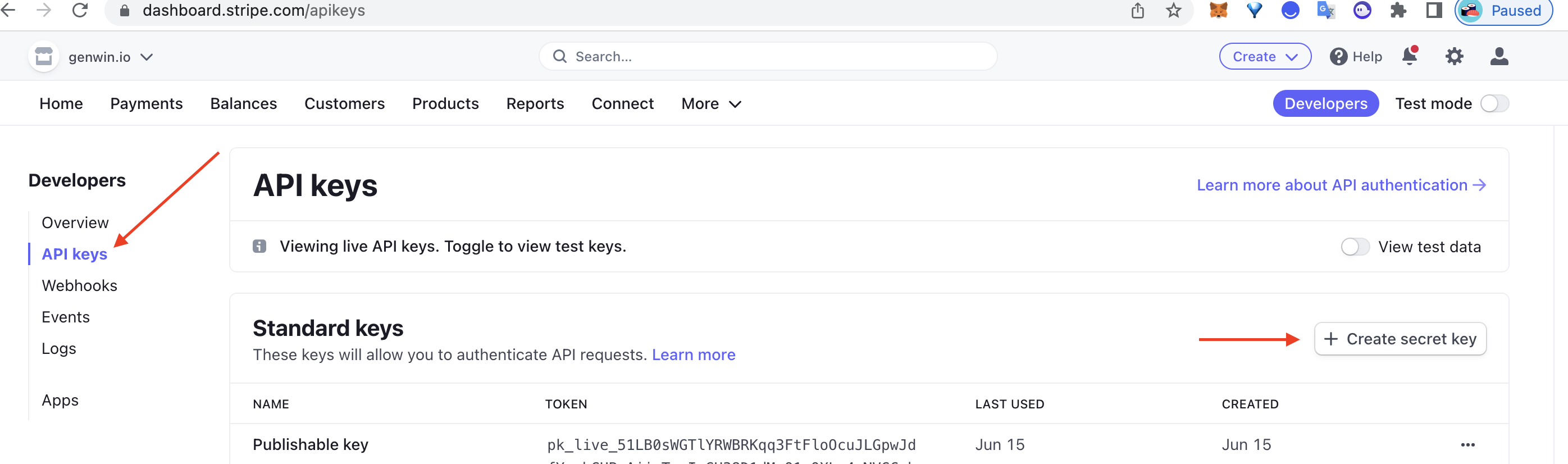
- Click on “Create secret key” and give a name to the key “Fanclb”
- From the popup, click on the secret key (it will copy the key to the clipboard)

- Go to your FANCLB dashboard and login
- From the menu on the left, click on Payments, then go to “Payment Accounts”

- Select “Link payment processor”
- From the dropdown menu choose “Stripe”

- Paste the secret key in the “secret” field

- Click “Save”
If you have any questions or comments, please don’t hesitate to contact us by sending an email to info@fanclb.com